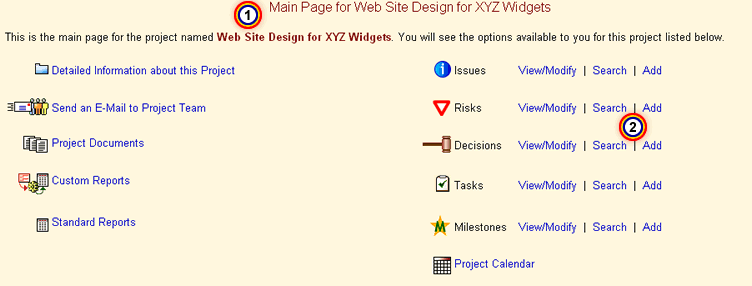|
Eclipse Project Home >> Product Info >> Tour >> Project Main Page
Eclipse Project
Project Main Page

|
From this page you can add or update project items, run reports, view project
documents, contact project team members, and more. Each Project created in
Eclipse Project will have a main page that looks like the screen shot below. All of the
links needed to work with a project can be
found on the project main page.
|
|
|

|
Certain options only appear if a user has the proper rights. User Rights
to a specific project are assigned by that project's leader. The level of rights
assigned can be varied. For example, you might to give certain users the ability
to add or update items, while other users may only need to view
information. The user's level of rights for each project determines which options
will be displayed to them.
|
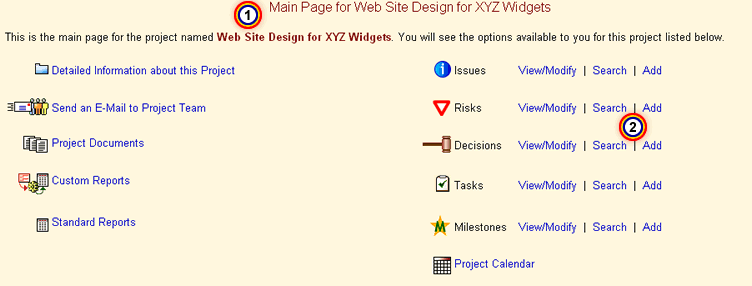
|