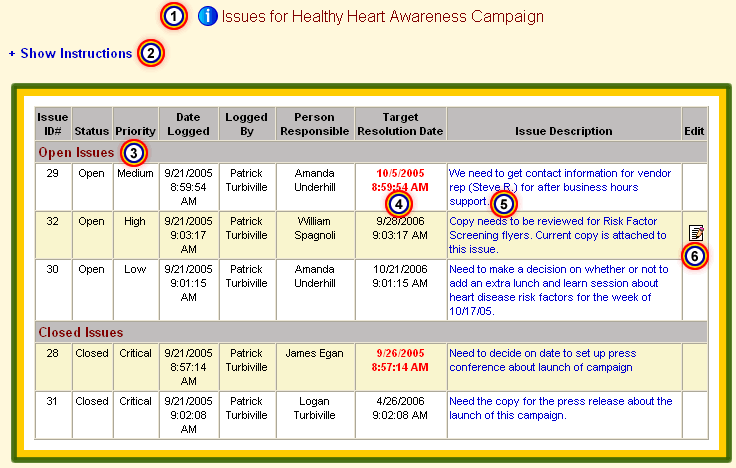|
Eclipse Project Home >> Product Info >> Tour >> Item Listings
Eclipse Project
Item Listings
Users can view listings that display all of the items for a specific item type.
The items are categorized by their status and listed in a table view.

|
The Item Type is clearly displayed. To ensure that you are working
with the correct set of items for a project, the item type is displayed with
a graphic and text specific to that type of item. For the example below,
the Issues Item Type is displayed.
|
|
|

|
Instant "Help" Information. Eclipse Project provides quick, easy
access to a help section for the page.
|
|
|

|
Items are grouped by their status.
|
|
|

|
Overdue Items are clearly identified. If any of the non-closed Items are overdue,
their target resolution dates will appear in bold,
RED text.
|
|
|

|
Full Item Details can be viewed by clicking the description.
|
|
|

|
Edit access is determined by the user's Rights to each project. Users
can be assigned different levels of rights for each project they have access
to in the system. If a user has rights to edit an item, an Edit Icon link will
appear in the row of that item.
|
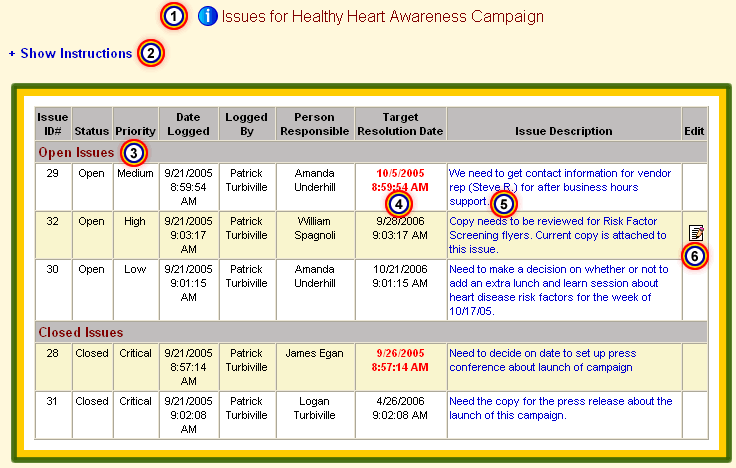
|