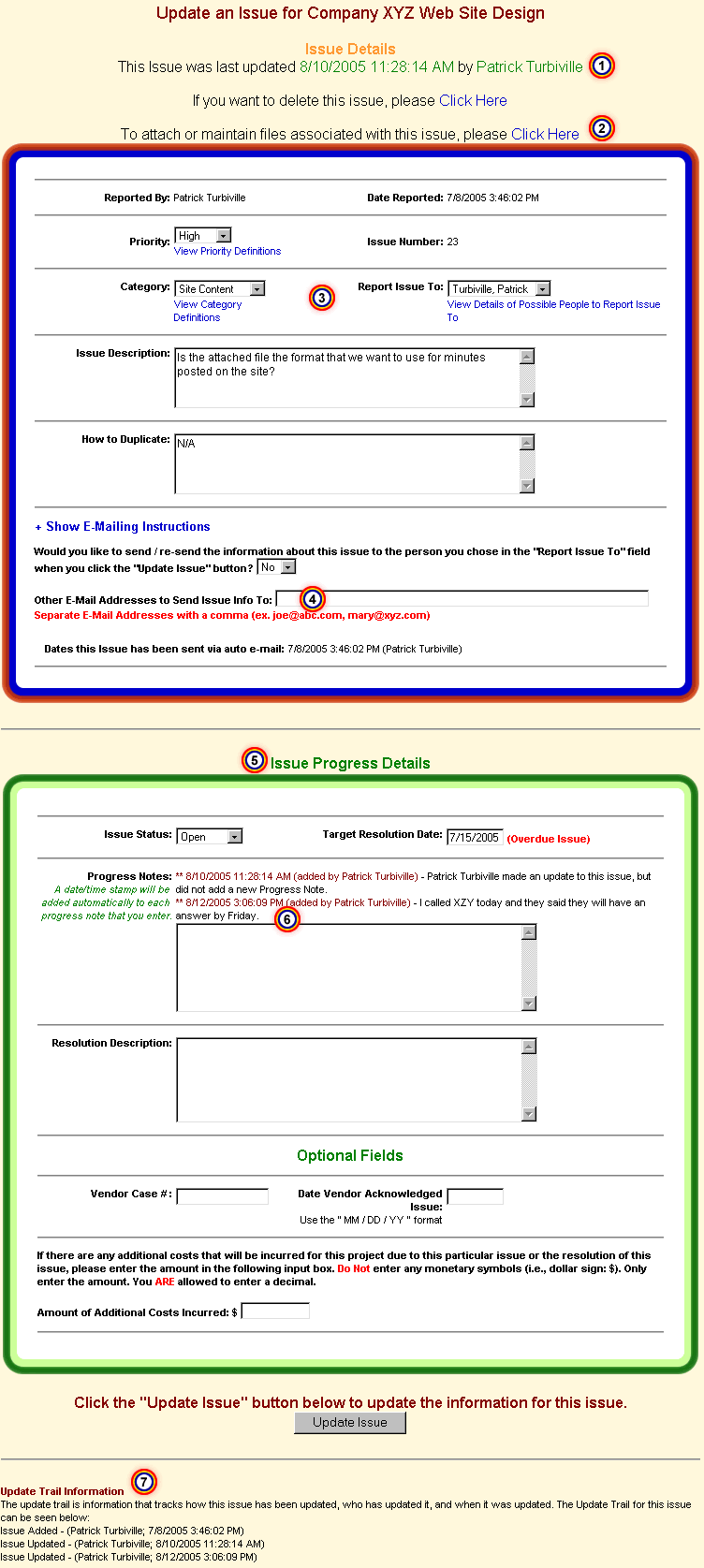|
Latest update information displayed first. You can automatically see
information about who made the last update to an Item and when they made it.
|
|
|

|
Attach new or update existing files directly to an Item. Eclipse Project allows
files to be attached to items, which can help to explain or define an item
more clearly. For example, you could upload screen shots, images, flowcharts,
etc. This can be the cure for the headache of emailing documents back and
forth, because the appropriate files will be directly linked to the item.
|
|
|

|
Update information about the main otem details. Updates are made in
the fields that are used to define the item.
|
|
|

|
E-Mail the updated information about the item to anyone you want. The
system allows you to send the updated item information to the person
responsible for the resolution of the item and anyone else you want to send
it to.
|
|
|

|
Document the progress of the item. This section allows you to keep
track of what is being done to resolve this item or to close it (when it
has been resolved).
|
|
|

|
Progress Notes are stamped with user name and date/time. Many items are
not easily resolved; they require continuous attention and updates from the
project team. The steps that are being taken to resolve an item can be documented
by using the Progress Notes feature. Eclipse Project stamps each Progress Note with the name
of the user who added the note and when they added it.
|
|
|

|
The Update Trail keeps track of how the item has been updated. Each
time a user makes any type of update to an item, that information is
recorded by Eclipse Project in the Update Trail. Changes in the item's status are also
recorded in the update trail. Using this information in conjunction
with the Progress Notes feature keeps you abreast of the history of the
item.
|