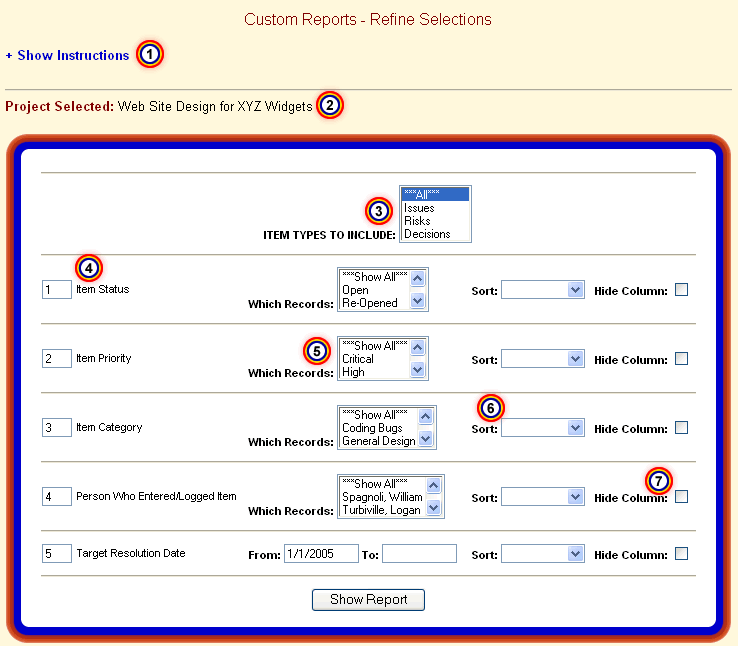|
Instant "Help" Information. Eclipse Project provides quick, easy
access to a help section for the page.
|
|
|

|
The projects you are working with are displayed.
|
|
|

|
Select the types of items you want to include in your report. The
reporting interface allows you to include multiple items in your reports.
This powerful feature will save you time, because you will not have to
create a separate report for each item type.
|
|
|

|
Define the column order of the report. The fields that were chosen on
the "Field Select" page are displayed with a textbox beside them. The textbox
is used to enter the order of how the columns/fields will display in the
report.
|
|
|

|
Specify criteria for your report. Users have the ability to specify
criteria for fields that will refine the report. Only items that match the
criteria entered will be displayed.
|
|
|

|
Add sorting to the report. Eclipse Project allows users to sort the items
that will
be returned in their report. Sorting can be applied to multiple fields.
|
|
|

|
Hide columns where all data will be the same. Maximize the space in the
report by utilizing this feature.
|