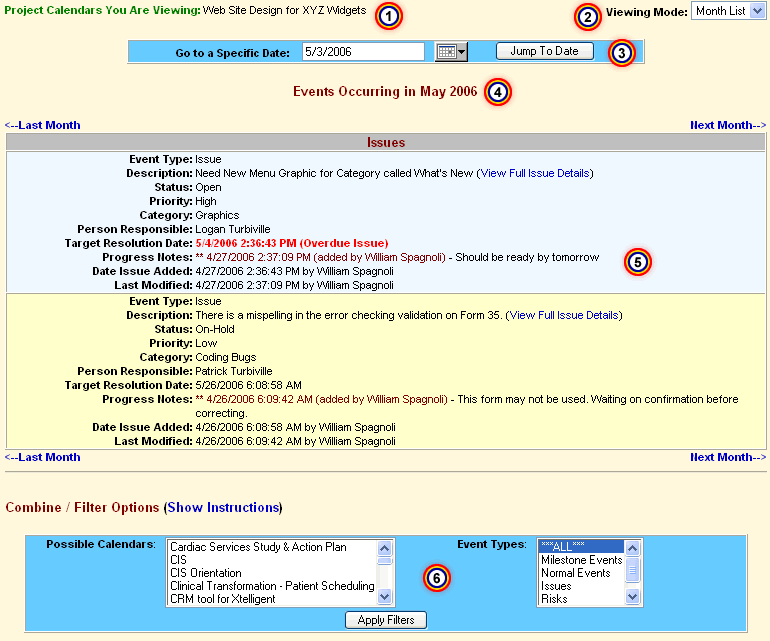|
Project Calendar(s) being viewed are prominently displayed.
|
|
|

|
Change your viewing mode by simply selecting a new view. Once you are
working in the calendar, you can change your current view on-the-fly by selecting
a different view from the "Viewing Mode" drop-down box.
|
|
|

|
Quickly navigate to a different date. Just enter the date that you want
to go to and your view will update with information specific to the date you
enter.
|
|
|

|
The Month and Year of data you are viewing are displayed.
|
|
|

|
All items occuring in the Month are displayed. Items are grouped by Item
Type. Many of the details about each item are shown. If you need to see the
full details, there are links beside each item that will allow you to view that
information.
|
|
|

|
View/Filter information for multiple projects and item types. Two of the
most useful features of the Calendar are: 1) the ability to display information
from multiple calendars in a single view; and 2) the ability to easily add
filtering criteria. Both of these options can be accessed from the
Combine/Filter area that displays at the bottom of all of the views.
|